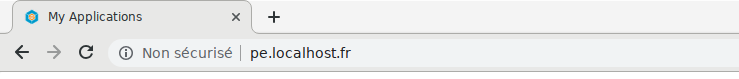From Backoffice > Appearance > General, you can change the Backoffice Theme and set your logo and favicon.
- The Theme selector allows you to chose between the available themes:

- To change the backoffice page title:
As indicated, You can change the browser tab title with the translations: in Settings > Translations, edit the “Backoffice” file and translate “Siberian – Backoffice” for each language available on your Siberian. Please refer to the translations documentation.
- To change the Editor logo and favicon:
Upload your logo and favicon using the image uploader, following the file type and recommended size indications. This logo will be displayed on the Editor login page.
![]()
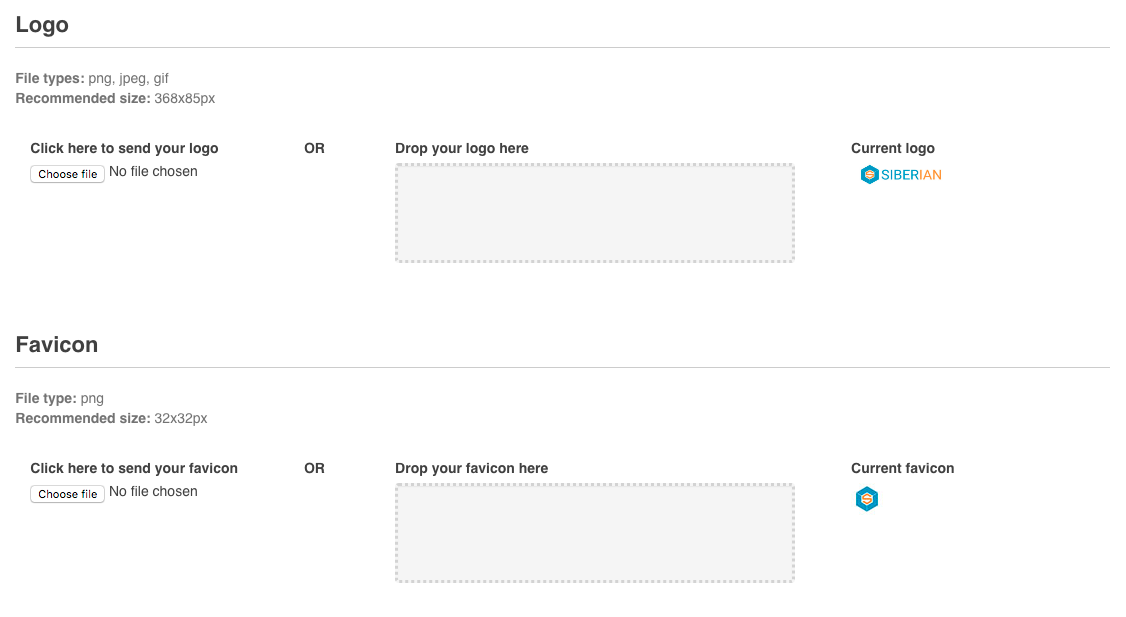
- To change the backoffice logo and favicon:
Upload your logo and favicon using the image uploader as previously.
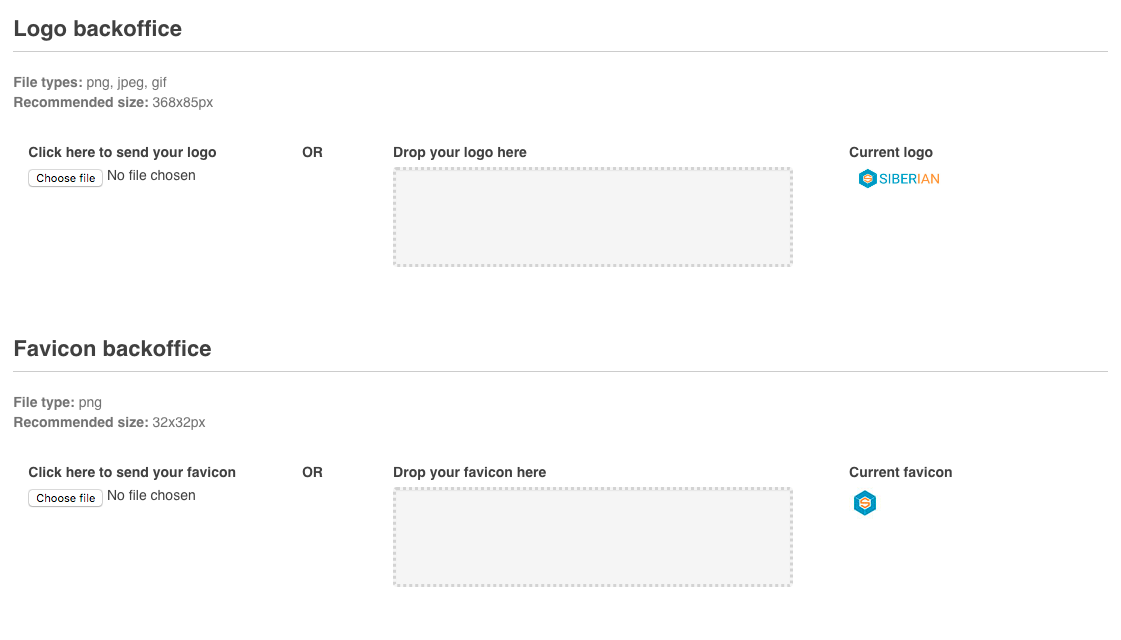
Once uploaded, the favicon is displayed on the browser tab: