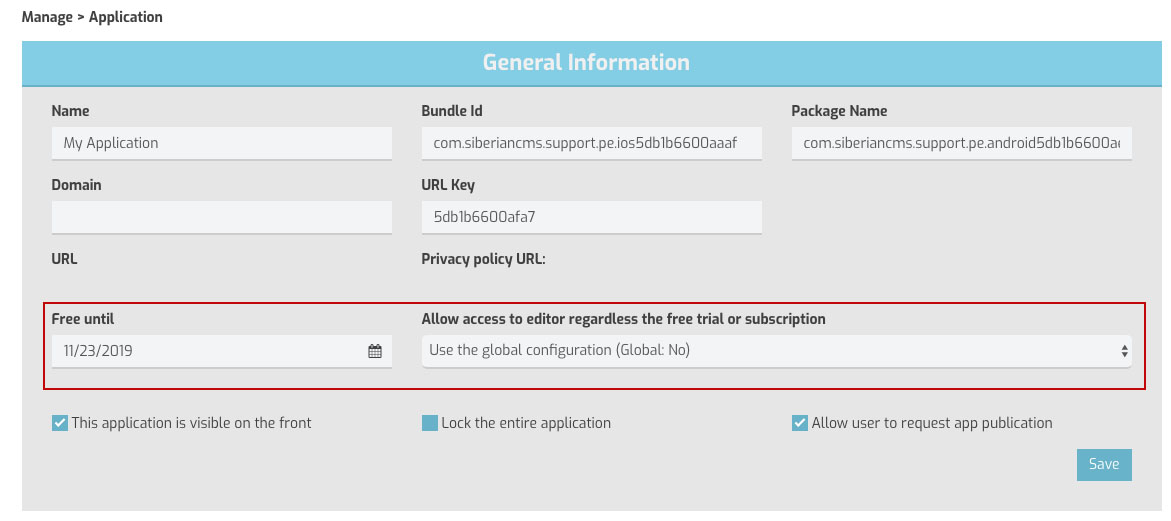To set a Free trial period for your platform, in your backoffice go to Settings > General then Your Applications > Free trial.
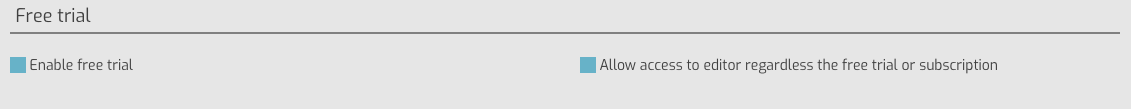
Check “Enable free trial” and enter a trial duration in days. Users of your platform will be able to create and manage their apps for free until the end of this period.
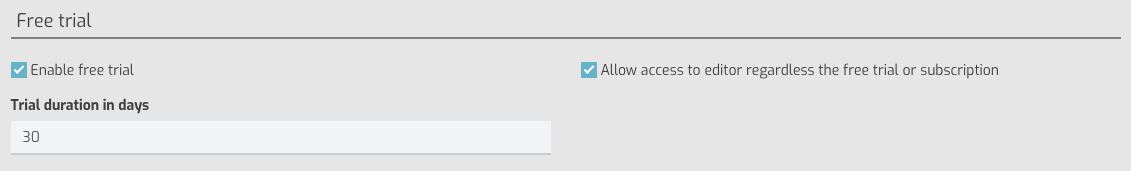
If you want your users to be able to edit their apps whether or not there is a trial period or a subscription, check “Allow access to editor regardless the free trial or subscription”.
In this example, the user can manage the app during 30 days. After this period he will have to pay.
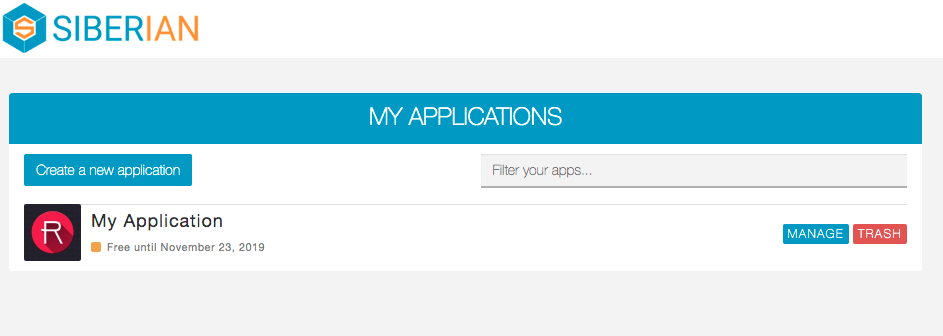
You can also manage the Free trial period for a specific app, and so the users access to the editor, from Manage > Applications.