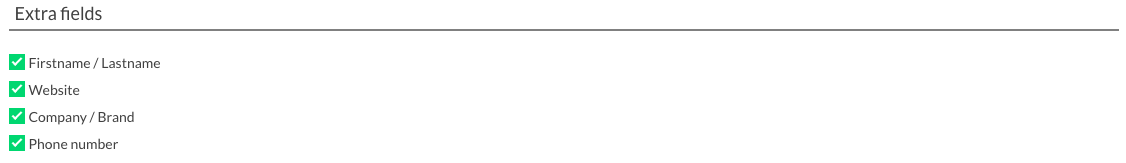From the Editor login page, there is a “Sign up” tab:
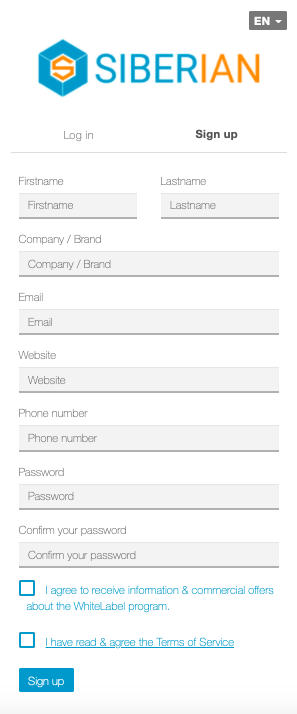
You can manage the sign up process from your Backoffice.
From Settings > General, find the “Sign-up mode” option:
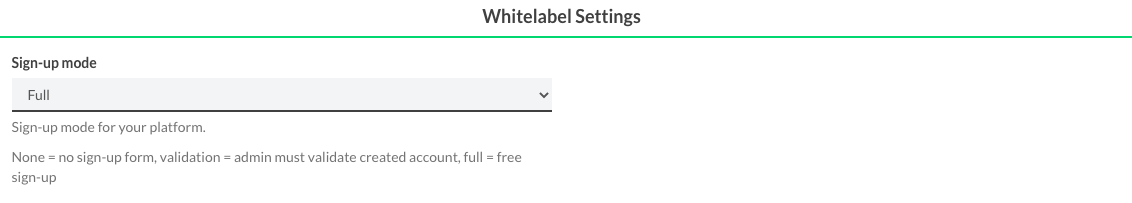
There are 3 possibilities:
- None removes the sign up tab from the page. You will have to create your users account manually or using the Siberian API.
- Validation Create an account not activated, you will have to activate it from Backoffice > Manage > Editor access > Users
- Full Anyone can create an account and start creating apps from the Editor
Note: The Sign-up tab is only displayed on your Main Platform login page, there is no sign up tab on the White labels of your Platform.
Then once an account is created, if you choose the Validation, you have to activate this account.
From your backoffice > Manage > Editor access > Users, find the account in the list, then click on “Activate”:
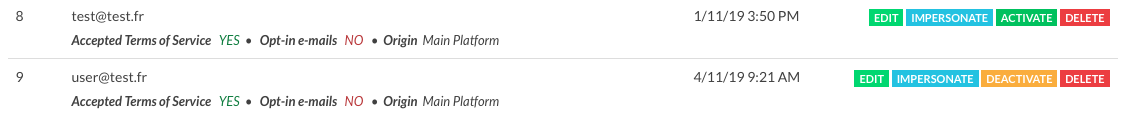
In “Extra fields”, you can select the additional fields that users must fill in to register: