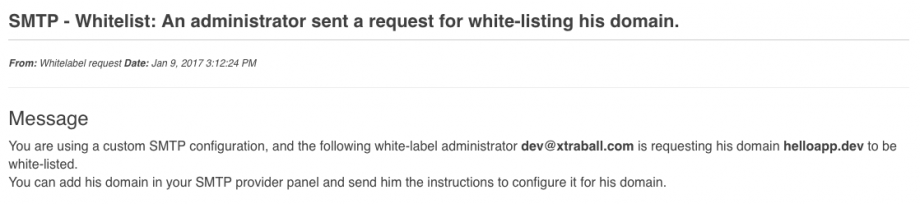What is a SMTP server?
A SMTP server is a basically a mail server, it receives requests & sends e-mails to the good recipient, most of the servers have basic default SMTP servers installed, but configuration can be complicated and you’ll get easily blacklisted and/or in the spam inbox.
Using an external SMTP provider makes sense when dealing with a lot of e-mail everyday, here is how to configure it in Siberian.
Note: SMTP configuration is available for Siberian 4.8.7+
Configuring a default wide SMTP server/provider
First, go to your Backoffice, then to Settings > Communication
Right here you’ll find a section named Custom SMTP Configuration
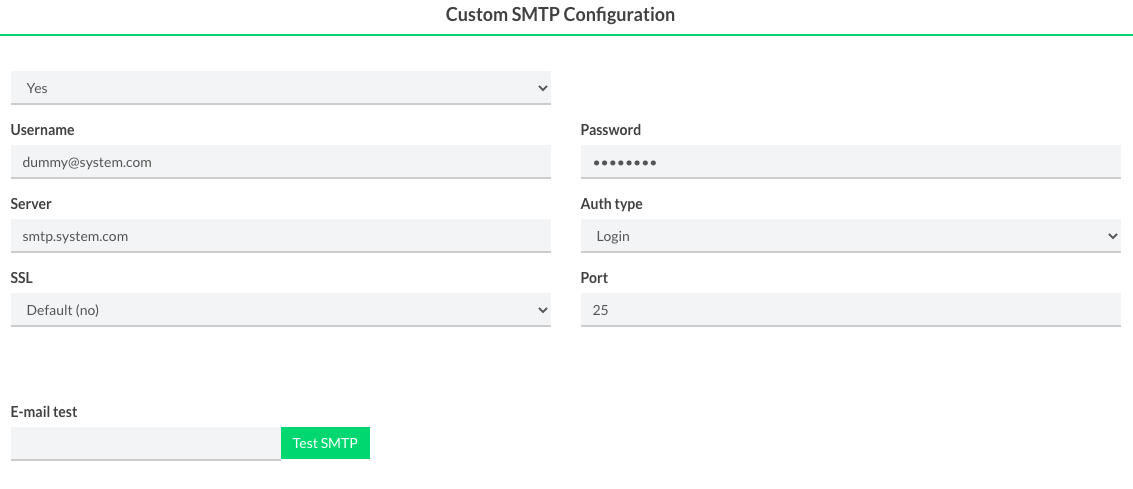
Fill in the information from your email provider, then you’re done. To find these information, just search for “smtp + ‘your email provider’ ” in your search engine and you should find them.
For example, if you use a Yahoo email address, you can find the information on this page: https://help.yahoo.com/kb/SLN4075.html
Then you just have to follow the instructions:
- Server – smtp.mail.yahoo.com
- Port – 465 or 587
- Requires SSL – Yes
- Requires authentication – Yes
White-label users and custom SMTP
If you are a PE owner, and are using White-labels, you probably got requests from your users concerning SMTP
For this particular case there are two options:
1. Allowing the white-label domains in your main SMTP configuration
If you are using a custom SMTP, white-label administrators can request you to add their domain into your provider’s/account white-label.
By clicking the “Send request” button, the system will send you an e-mail along with a Backoffice message, and after that you can add their domain to your SMTP provider’s white-list and send them back the procedure to add the records to their domain.
Whitelabel configuration page
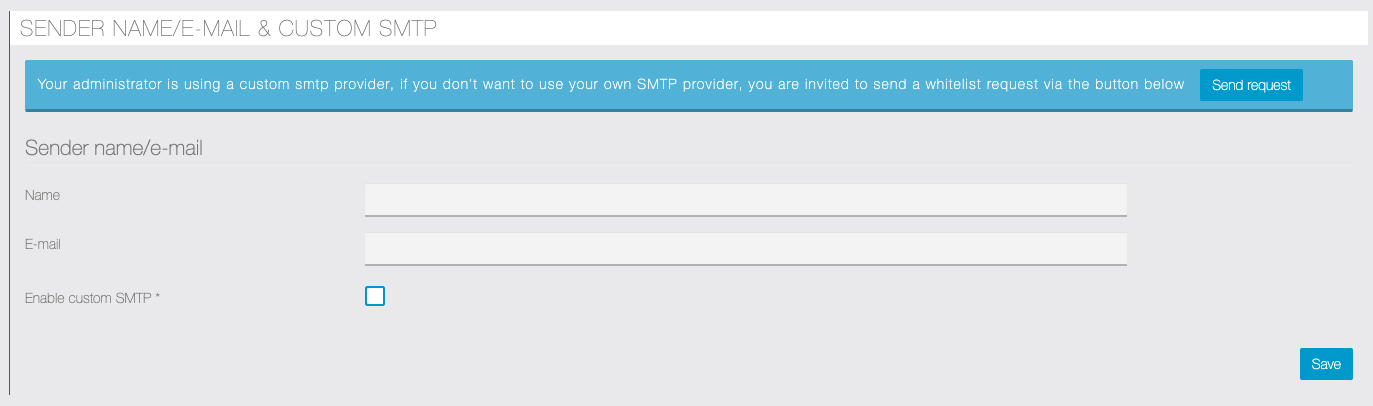
Backoffice message sample
2. Let the white-label administrator configure its own SMTP provider
Otherwise, the white-label administrator can configure its own SMTP provider.
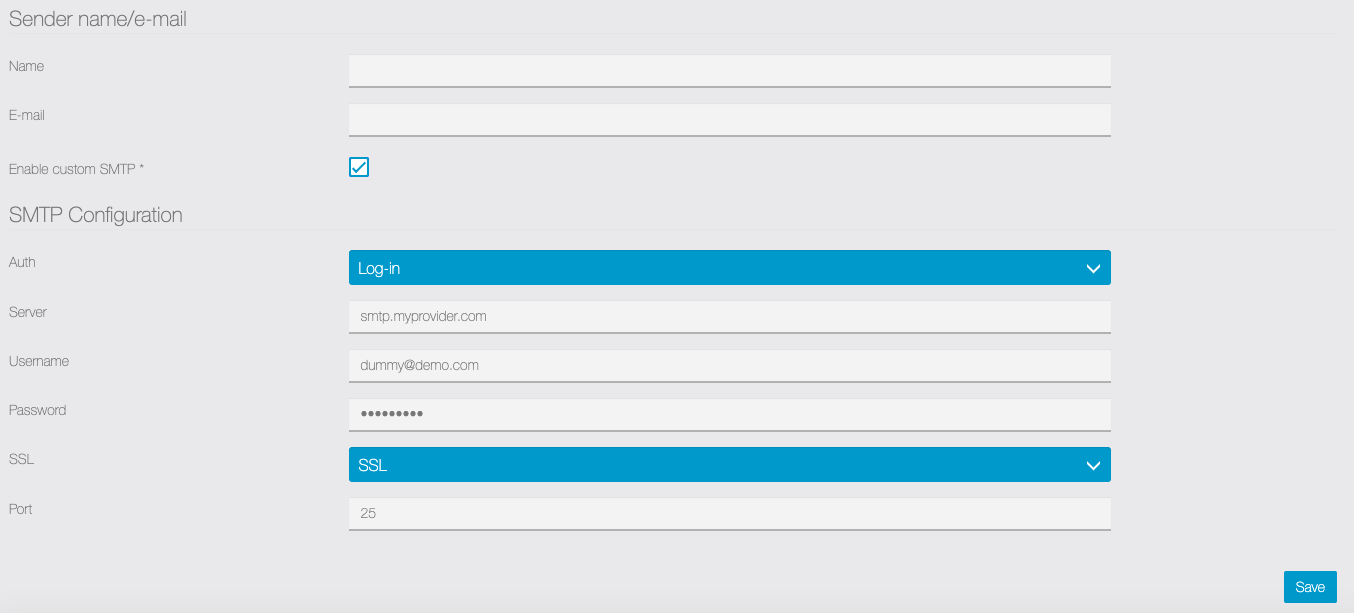
Note: if the app does not belong to the admin who has set the custom SMTP (the white-label admin), the SMTP will not be used. In this case you can change the app owner in the application page in the backoffice so that he is the white-label admin.
You will find how to change the owner of an application here.