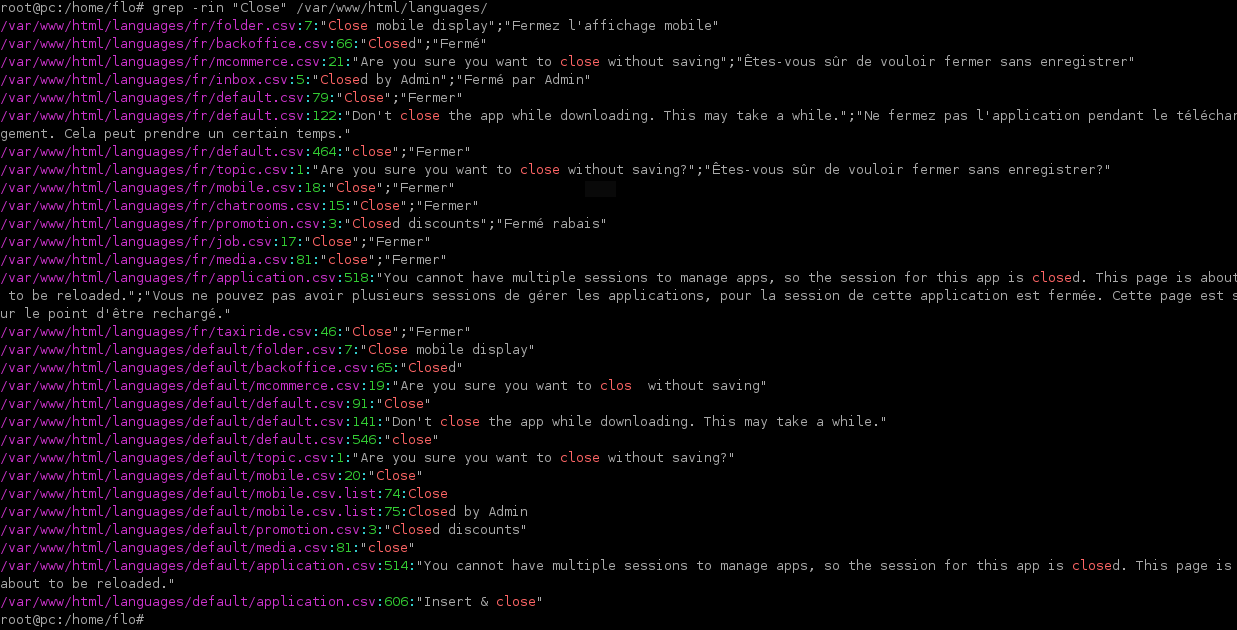To find all files containing an expression in translation files, there is a useful command from an ssh terminal.
(To log in from ssh, see this documentation for example)
First, from ssh, go in your Siberian installation folder.
Then type:
grep -rin "words or sentence to find" languages/
You will have a list of result in which the files and the sentences are shown.