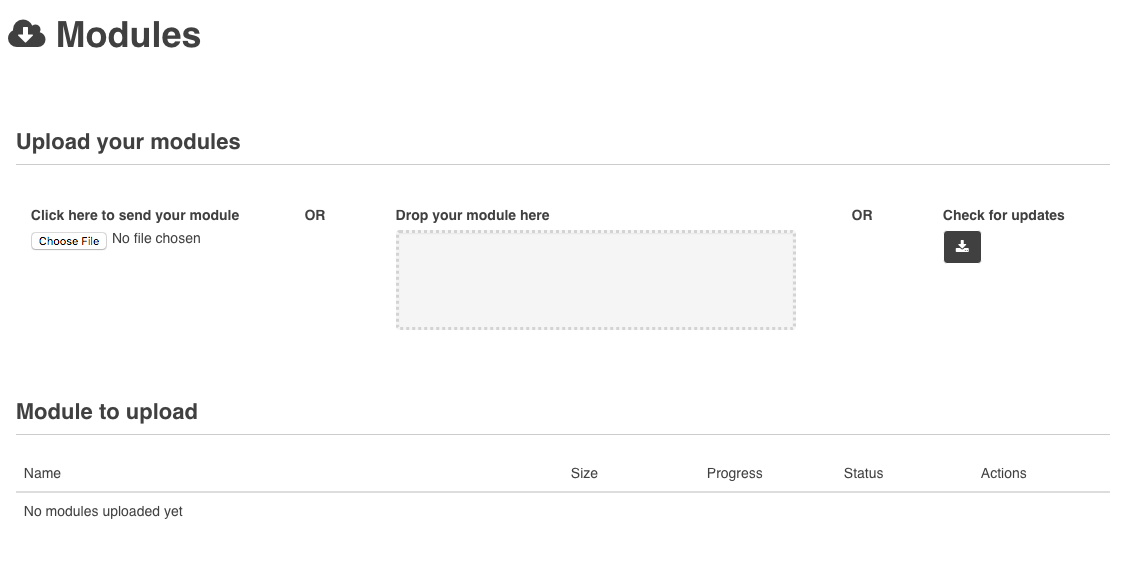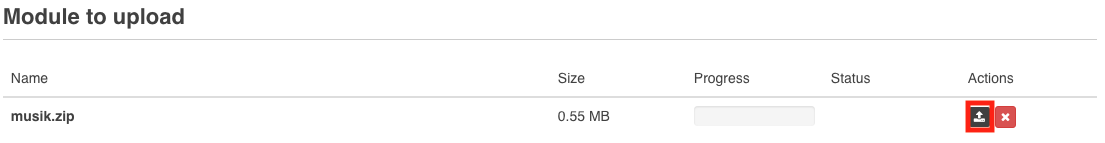In order to install a template/layout/module you downloaded from the Marketplace, go to your Backoffice > Settings > Updates & Modules:
You can either Drag&Drop the template or click on ![]() to search it on your computer. Click on
to search it on your computer. Click on ![]() to start the upload:
to start the upload:
Next, click on ![]() to finish the installation.
to finish the installation.
Voilà, your new template/layout/module is available in the Editor of your app.