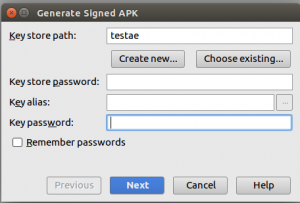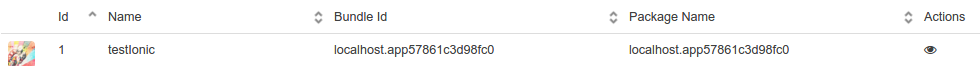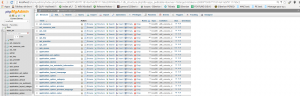For example , If you have an app generated from Android studio and you want to update it on the Play store using an app generated from Siberian , this is the process to follow :
1 – First you have to retrieve the informations and the file used to sign your APK on the Play Store
Play store uses a file we will call the “keystore”, it’s extension will be .jks if your used Android Studio) , an alias and 2 passwords to sign your APK. You have to retrieve them otherwise it won’t be possible to update your app on Play store.
here is a screen from android studio when you generate a signed apk :
In Siberian :
key_store = key password in android studio
store_password = key store password in android studio
alias = key_alias
2 – You have to upload the keystore file in Siberian :
Using FTP or SSH or your panel, from the Siberian directory :
- go in the folder var/apps/android/keystore
- upload the file
- rename it X.pks (X is the ID of your app, shown before the name of your app in the Siberian app list)
e.g. : here the file should be renamed 1.pks (if there is already a file with this name, rename it old_x.pks before)
3 – You have to update the database with the passwords and aliases :
here we will use phpmyadmin to be more visual. Phpmyadmin is often available with your panel , here are some docs to find them in your panel :
Once in your database in phpmyadmin you should see this :
Once in your database , search in the table application_device for the app_id of your app :
- Then click on the search button and insert you app if the the app_id field and click the “go” button in the bottom right corner :
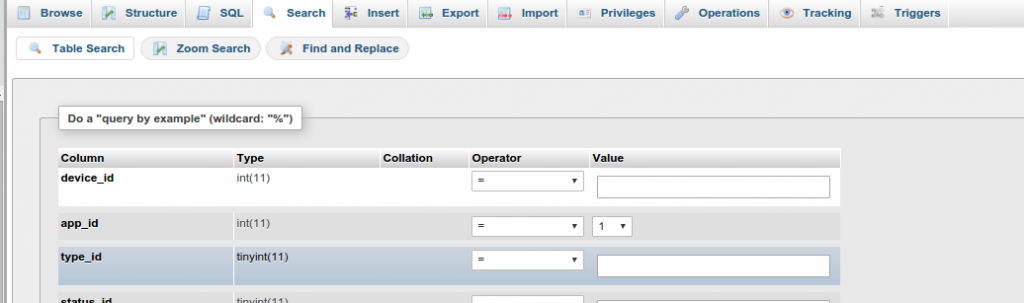
- Click the “edit” button on the line where “store_pass”, key_pass and alias are filled
- Then insert your datas in the corresponding fields (see correspondance above) and press the “go” button :
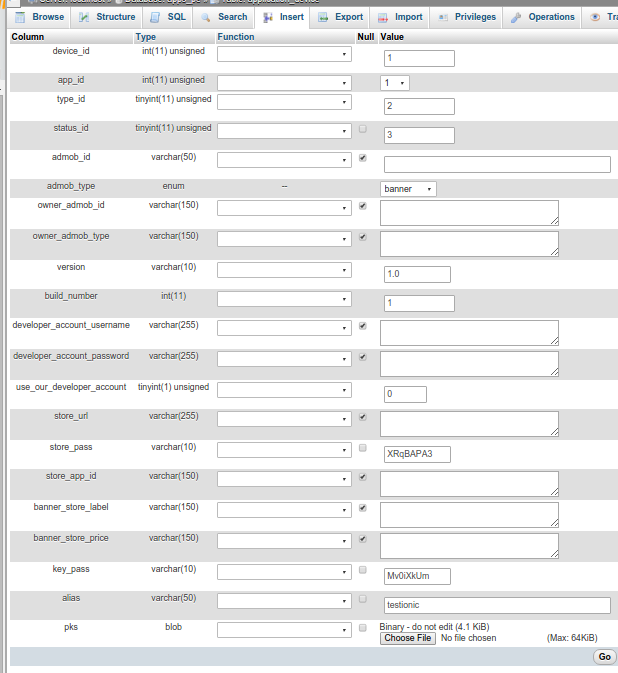
- You can now generate your apk , it should works properly and you will be able to update your app on the Play store.
Be careful when doing this, if you lose your passwords or your keystore file, you won’t be able to update your app on play store anymore . We advise you to backup anything you will edit/change .