Unfortunately, Yandex has stopped to deliver those api keys:
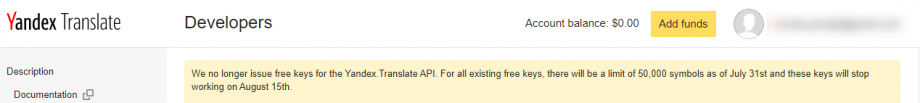
This documentation is now deprecated, only user already having an api key will be able to use the yandex API to translate in Siberian, until the dates indicated in the screenshot are reached.
- Go to https://tech.yandex.com/keys/get/?service=trnsl
- Click on “Register” if you haven’t yet an account. Otherwise click on “Login”.
- Fill in the form, with your mobile phone number. Click on send code and Yandex will send you a 4 digit code to your mobile phone. Enter the code from your phone to complete registration. Yandex will then give you an API key.
- Copy and paste the API key in the Backoffice of your Siberian in Settings > APIs:


