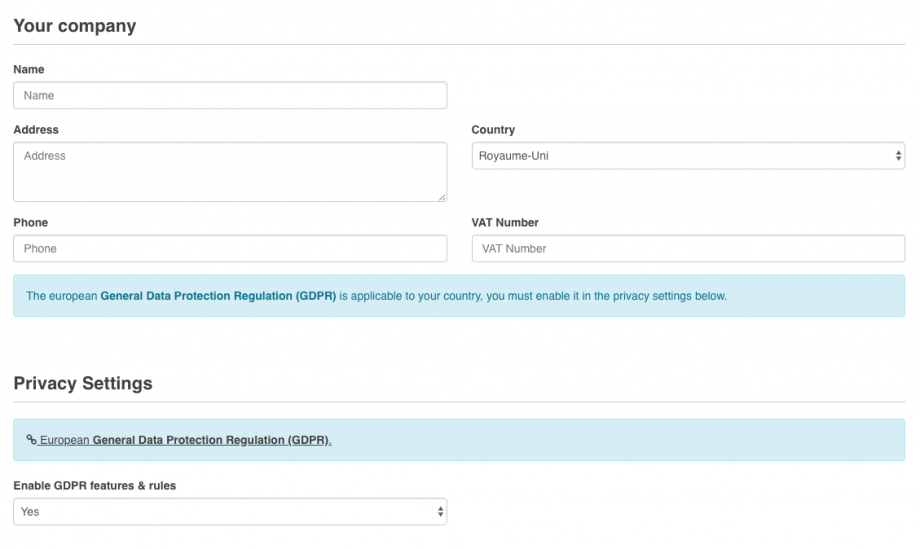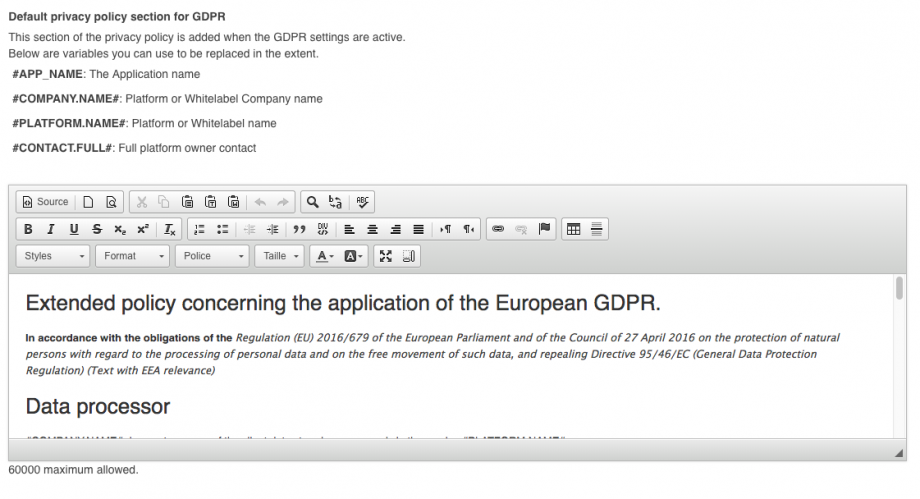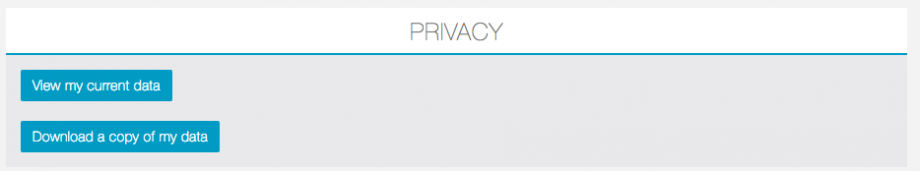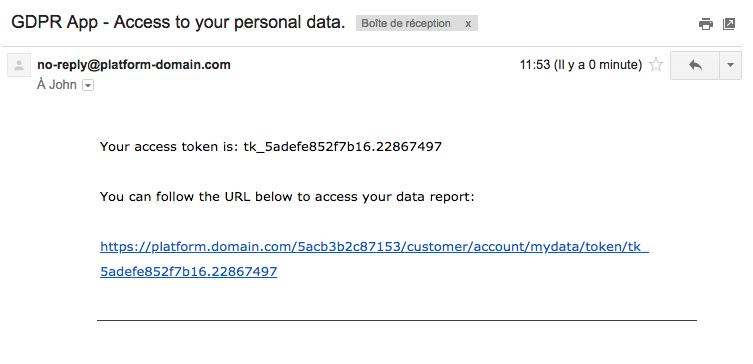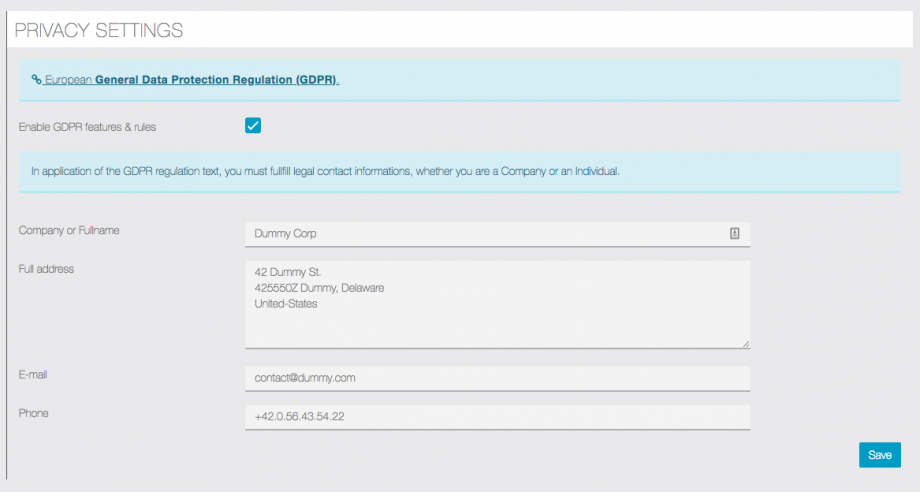Siberian 4.13.14 introduces GDPR Settings & Features.
General Data Protection Regulation, or GDPR, is the new regulation in European law regarding data protection and privacy for individuals within the European Union. Even though it is related to the European Union citizens, it is a regulation that seems to be followed by other states outside the Union, and, that’s also something that can be reassuring for your users even if you are not concerned by GDPR.
More info about what is GDPR here.
General Settings
For SAE, MAE & PE the general option is located in the Backoffice
Backoffice > Settings > General
There is an information message if your current country applies or not to GDPR.
You can enable the GDPR features in the “Privacy Settings” section.
What happens when I enable the GDPR features?
Editor admins (the ones that create/manage an app) & Application users will be able to consult & download their personal data.
When enabled, the Privacy Policy is also extended with a dedicated section, you can improve or change the default one here
Editor admins
In the “My account” page, the admins will find a new section named “Privacy” where they can consult & download their personal data.
Here is a demo of how the admin will see his data.
Application users
The users will be able to request a token from “My Account” to access their data on the platform, they will receive an e-mail with the token, and a link to the page.
Then the user will receive an e-mail like below
Data will be presented as in the video below:
I have a White-Label how to enable GDPR Settings?
Open the page “Profile > White-Label Editor” then you can manage GDPR Settings in the section “Privacy Settings”
Company or Full name, Address & E-mail are required if you enable GDPR settings, your users should be able to contact you if they have questions about their Personal data and the usage you make of them.