As of version 4.8.10 it is now possible to get beta updates. If you have a development install dedicated to your tests, this will allow you to get new releases in advance and to test the new features or improvements, prepare the documentation in advance for your users if needed, and also to give us a feedback on what’s working and what’s not so that we can solve issues and release a stable update.
Reminder:
Development install: install you have made for test purposes.
Production install: install with which you build the app(s) for your client(s).
Keep in mind that even if we try to release stable beta updates, these are not made for a production environment and you should wait for the official update for your production Siberian.
You can send feedbacks/issues you locate to contact@siberiancms.com with the subject “Beta feedback” and the beta version you’re running.
Now let’s see how to get beta updates for your development/test environment.
How to get beta updates
In your Backoffice, go to Settings > Advanced > Configuration
Then in the “Application Settings” part, just switch the Update Channel from “Stable” to “Beta”.
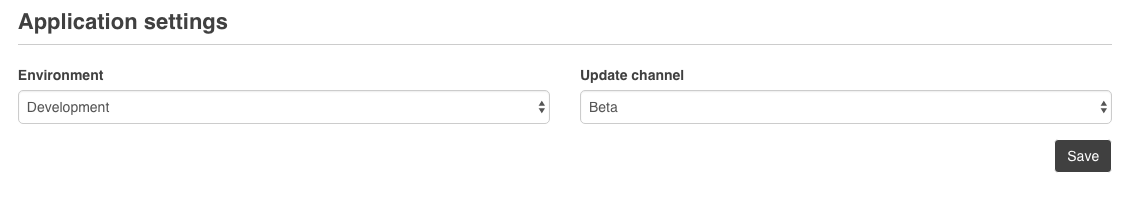
Don’t forget to save your modifications before leaving the page.
You’re now ready to be our beta tester!

