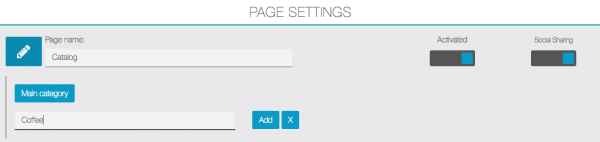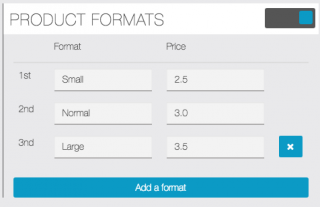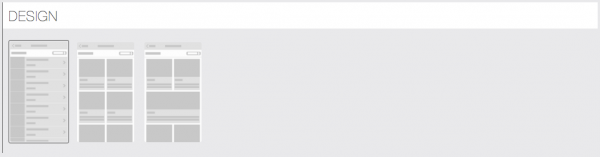This features allows you to create Product pages.
Warning: if you have menus, don’t create them with this feature but use the “Menu” feature instead which is more appropriate.
Let’s check out how to setup this feature:
First, create a main category (click on “main category”):
Then, there are 2 options:
- create a sub-category if needed (by clicking on “Sub-category”) :
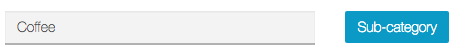
- or directly create a product (by clicking on “Product”) :
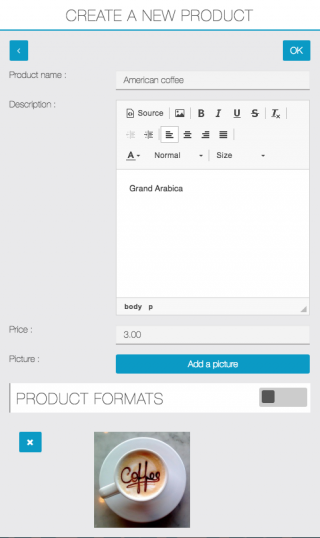
You can add multiple formats for your product:
Notes :
- Think carefully about the order in which the main categories appear as they will appear in the same order they will be created.
- You can create all you main categories first, then all your subcategories and finally all your products in the appropriate subcategories.
- You can drag and drop all your subcategories (in a same main category) by clicking on
.
You can setup background images for this feature via the tab “Background”:
And a design, via the tab “Design”:
You can obtain this on the phone: