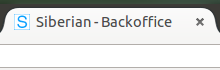The default tab title is “Siberian – Backoffice”.
You can change it using your translations:
In the backoffice in Settings > Translations, select a language and edit the “Backoffice” file. Find “Siberian – Backoffice” and translate it to what you want (for example “AppMaker – Backoffice”).
To change the favicon, you have to upload your favicon in Backoffice > Appearance > General.
Note: you may have to open your Siberian in incognito mode or in another web browser to see the changes.