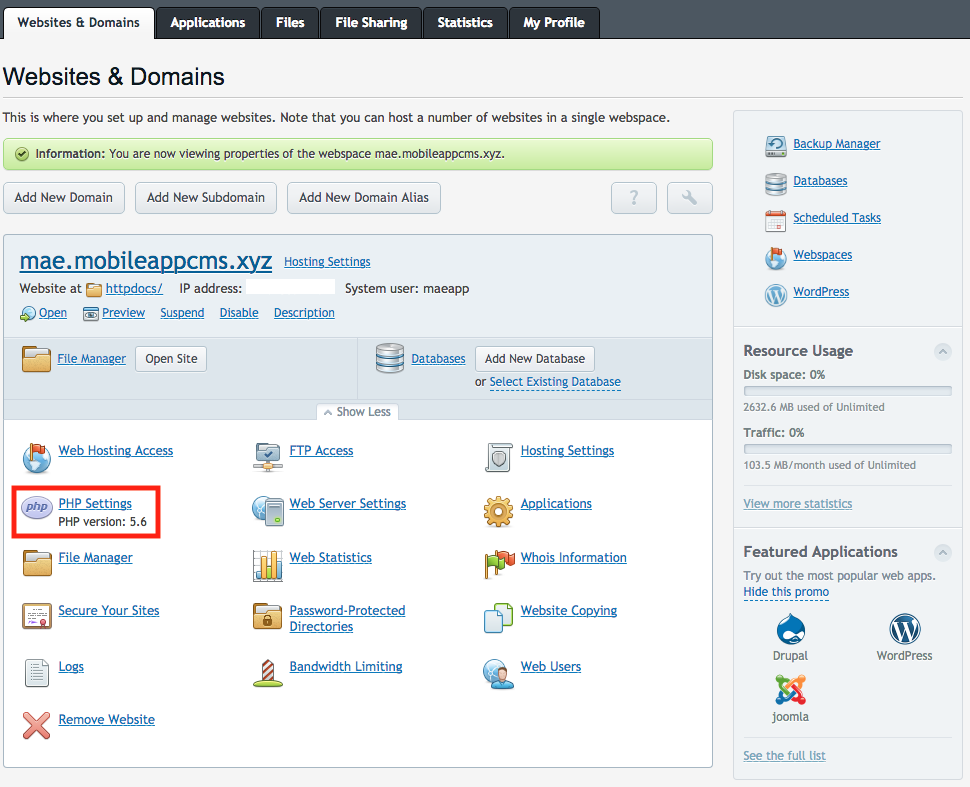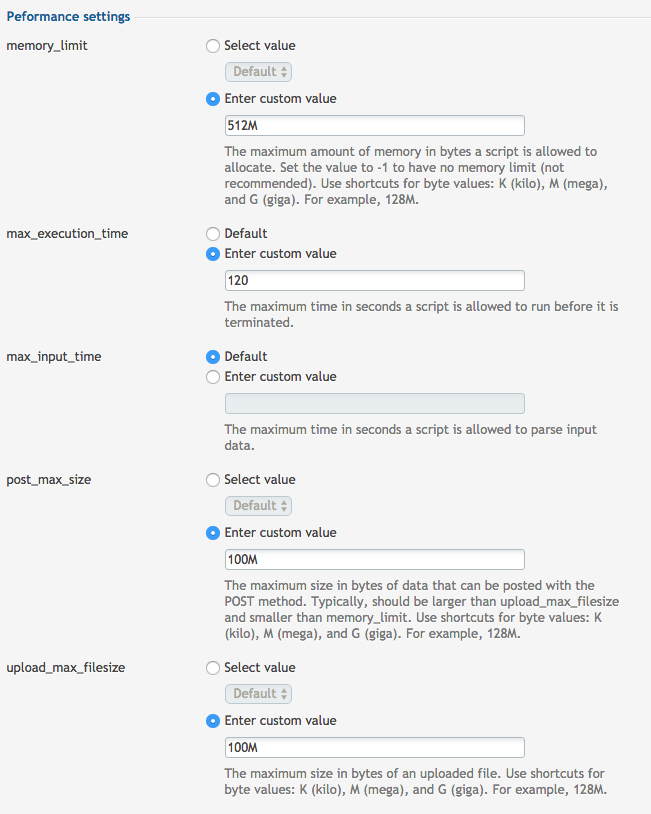From your backoffice, you can download the sources of an app in order to manually compile them with XCode (iOS apps) or Android Studio (Android apps). But sometimes, it does not work.
Here are few tips in order to help you sort this issue out.
A blank page or a 'Page not found' message appears
This issue can come from two causes:
- You cleared the tmp/ folder with this documentation. In this case, just generate the sources again.
- The memory_limit setting of your PHP configuration: This setting sets the maximum amount of memory that a script is allowed to allocate. And in your case, the script to download the sources can’t allocate enough memory. In order to fix this, you will have to increase this setting.
Let’s see how this goes with Plesk 12.0.18:
Click on “PHP Settings“:
Enter the custom value for “memory_limit” to 512M. While you are here, don’t forget to check max_execution_time (120), post_max_size (100M) and upload_max_filesize (100M).
A '504 Gateway Time-out' appears
This issue is trickier, and will need a SSH ROOT access.
- Connect via SSH to your server with ROOT
- Edit the file
/etc/nginx/nginx.conf - Increase all the timeouts