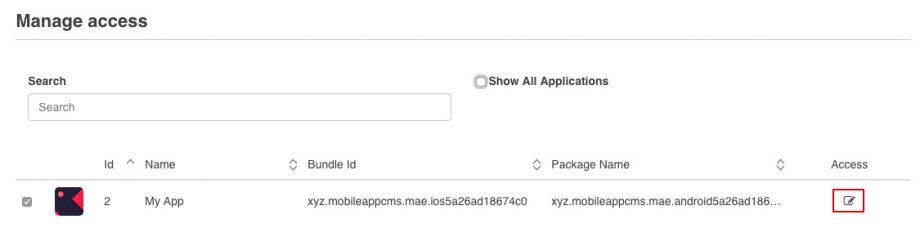To decide what your users will be able to do in the Editor, you have two options you can combine:
– 1. Roles: this option allows you to create general roles for a group of users and decide which feature they can add or not for example
– 2. Access Control List: this option allows you to choose individually for each user which page of an app he will be able to modify in the Editor.
1. Set roles for the users of your builder, and decide which feature they will be able to manage or not
2. And/or you can decide which page each user will be able to access and modify
This is very useful for merchants associations apps for example, where each page of the app is for a different merchant, or shop. With this option, you can provide access for each merchant to his own page.
To do this from your backoffice go to Manage > Applications.
Then select the application you want to manage the access to, and go to the lowest part of the page, you will see a “Manage Access” part. You just have to select the user you want to give access to, and click on the “edit” button on the right.
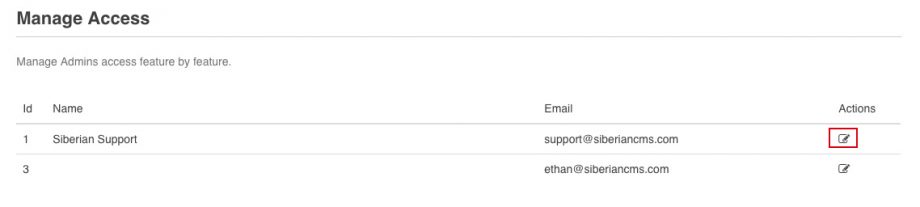
Then you will see all the pages of the application displayed, and you just have to select which pages this user will be granted access to or not. You can also choose if this user can add pages to the application or not.
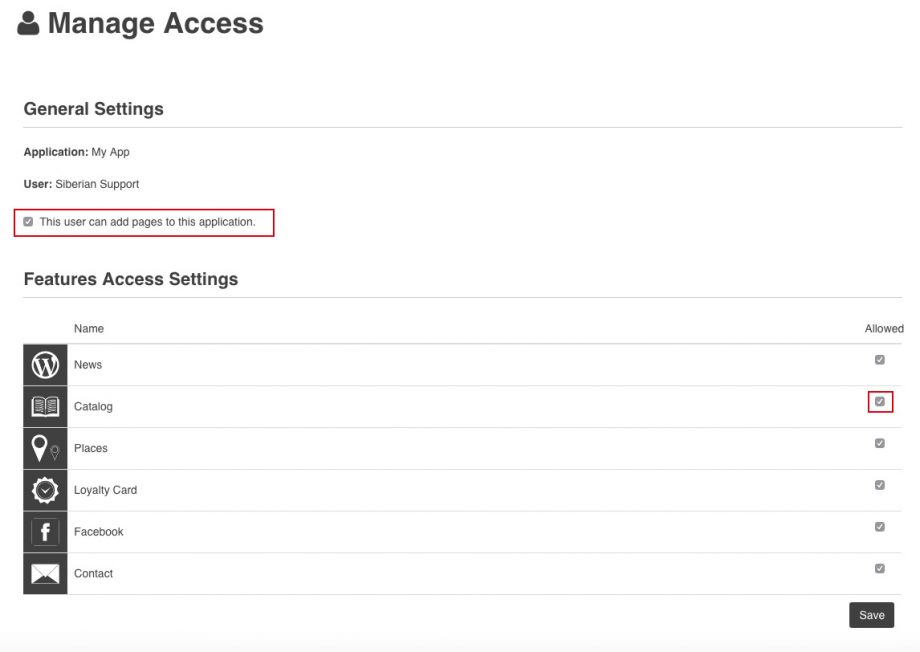
You can also access this settings when you edit a user in Manage > Users > Users, in “Manage access” part: