You can purchase this module on the marketplace.
With this feature, you’ll be able to import a list of places from a CSV or json file into a “places feature”.
This module requires a Google maps API key, follow this link to learn how to create this API key.
Initial setup
From Backoffice > Manage > Modules > Places Bulk Importer
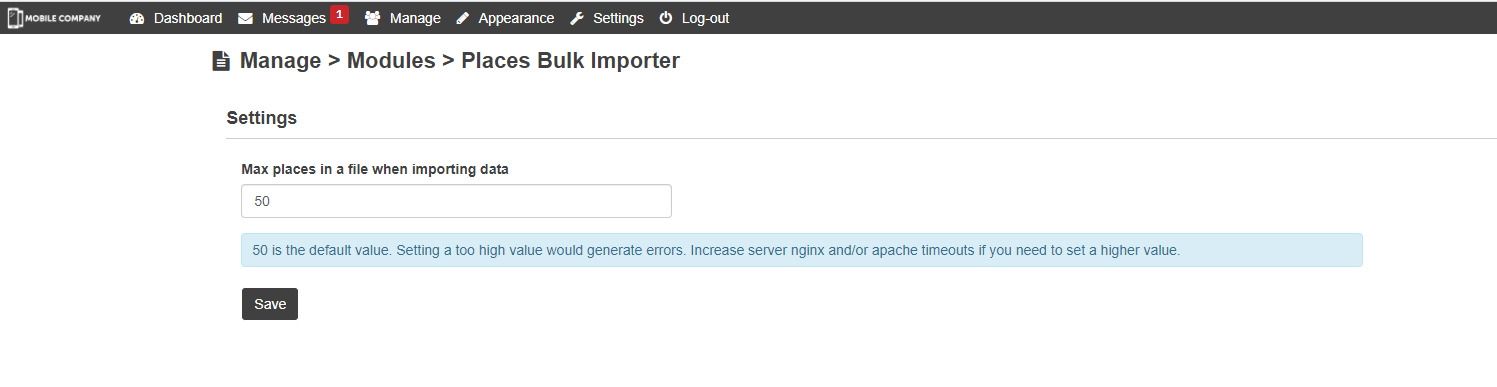
- “Max places in a file when importing data“: This setting limits the number of places that can be imported from a file. This modules uses request to google api and to external websites (for images links) that can take some time to be performed. Therefore, according to your server performances, there can be some timeouts issue if this number is too high.
As usual, translations can be done from Backoffice > Settings > Translations. Edit the language of your choosing and select the file “Places bulk importer”.
Utilization
From the left menu of your editor, go to Modules > Places Bulk Importer

- Instructions of usage are detailed directly in the module page.
- We recommend the usage of a CSV editor software like the ones in this article; However, if the CSV has to be edited with Excel, please follow those steps:
- Open a new Excel document and navigate to the Data tab.
- Click “From Text”.
- Navigate to the CSV file you wish to open and click “Import”.
- From the newly-opened window, choose “Delimited”. Then click “Next”.
- Check the box next to the type of delimiter – select comma.
- Click “Finish”
Support and Specifics needs
- If you have support request, please open a ticket or send an email to contact@siberiancms.com (if you do not have access to support tickets).
- You may join a ZIP file of the CSV / JSON file used to import the places, it can be useful to check the issue.
- As for any support requests, describe the issue the best you can, screenshots and videos are always welcome. Also, knowing the app name and its Id on which the issue is mandatory.
- If have some specifics needs not implemented in this module, it’s possible to send a quotation request to contact@siberiancms.com.

