First of all your Siberian must be in 2.9 version minimum. If not already download and install the updates by following the instructions in this article.
If you can’t manage to upload the Module Installer 2.0 update, you will have to install your updates manually.
Install the Module installer update 2.0:
First, download the module installer from here.
Then connect to your hosting control panel and go in your File manager. From it go in the folder where your Siberian is installed:
Then upload the module installer zip file at the root of your Siberian install:
Then right-click on it and choose “extract”, or find on your control panel the menu to unzip this file, and unzip it.
Then go on your Siberian and add this at the end of the url of your Siberian /installer/backoffice_module/install like this: http://your-siberian.com/installer/backoffice_module/install
You should have a message with “success” in it.
Then, if you go in your backoffice, in Settings > Modules, you should see a button “Check for updates”. That means the module installer update is well installed.
Install the 3.0 update:
You will have to do the same with the 3.0 update zip file.
Download it from this link (it can take time as it weights 70Mb).
Then connect to your hosting control panel and go in your File manager. From it go in the folder where your Siberian is installed.
Then upload the zip file at the root of your Siberian install, and unzip it.
Then go on your Siberian and add this at the end of the url of your Siberian /installer/backoffice_module/install like this: http://your-siberian.com/installer/backoffice_module/install
Install the other updates:
Do the same, and don’t forget to launch the url http://your-siberian.com/installer/backoffice_module/install after each update, because if not your Siberian will be irreversibly damaged.
It is normal if the updates jump from 3.4.6 to 3.7.2 directly for example, all the updates for your SAE are listed above.


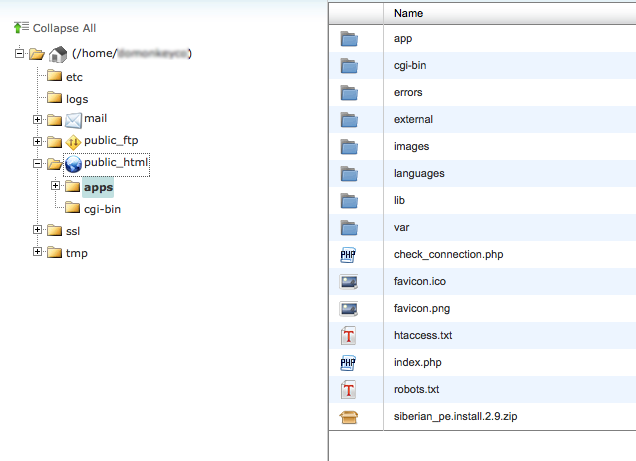
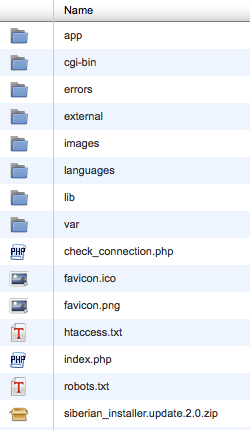
Leave A Comment?