From 4.20.6 version of Siberian, it is now possible to download the Keystore of the Android app and upload a Keystore for an existing Android app (already published on the Google Play Store).
The Keystore uploader is in the “Device Information” section of the app’s page in the backoffice in Manage > Applications:
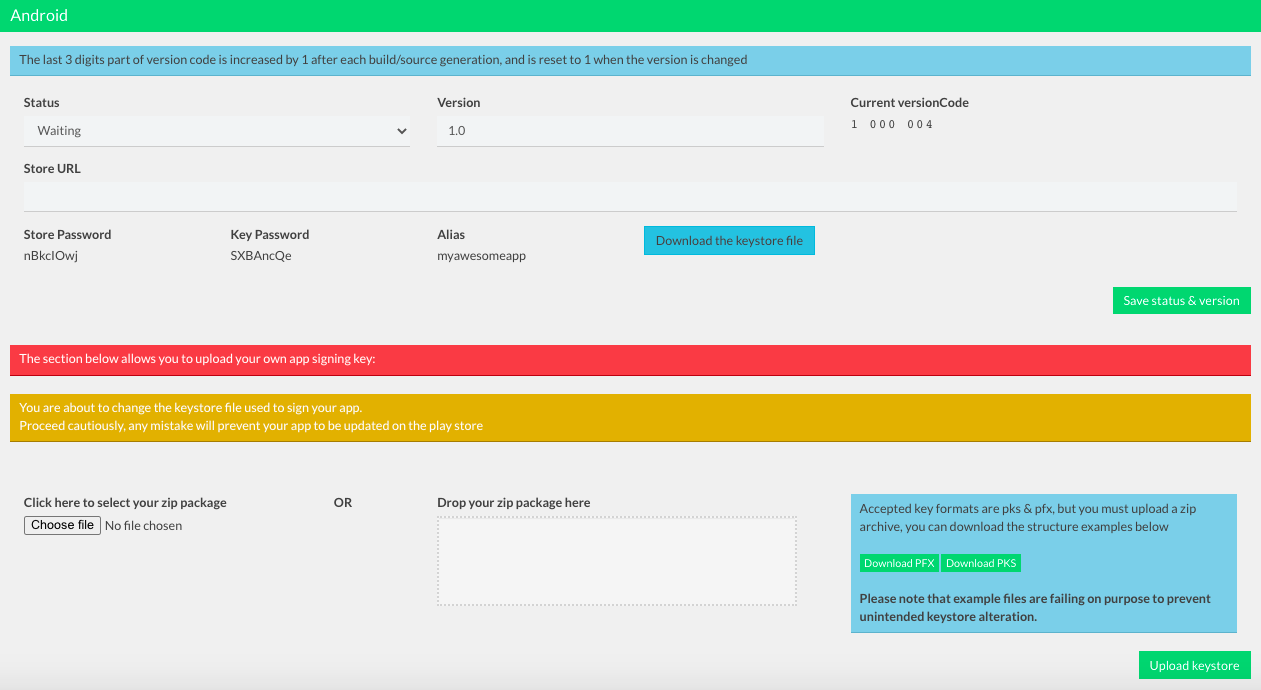
Its use is rather simple, to upload a Keystore, you have to create a .zip file containing the Keystore file in .pks or .pfx format and a text file named “passwords.txt“ containing the Store password and Key password associated to the Keystore, and the alias of the app.
You can download the structure examples by clicking on “Download PFX” or “Download PKS“.
- The zip file should not have empty space in its name:
- √ “awesomeapp_keystore.zip”
- × “awesome app keystore.zip”
- The zip file must contain 2 files:
- The cert.pfx file or the keystore.pks file
- the passwords.txt file
The password file content must respect some rules. For instance for this app:
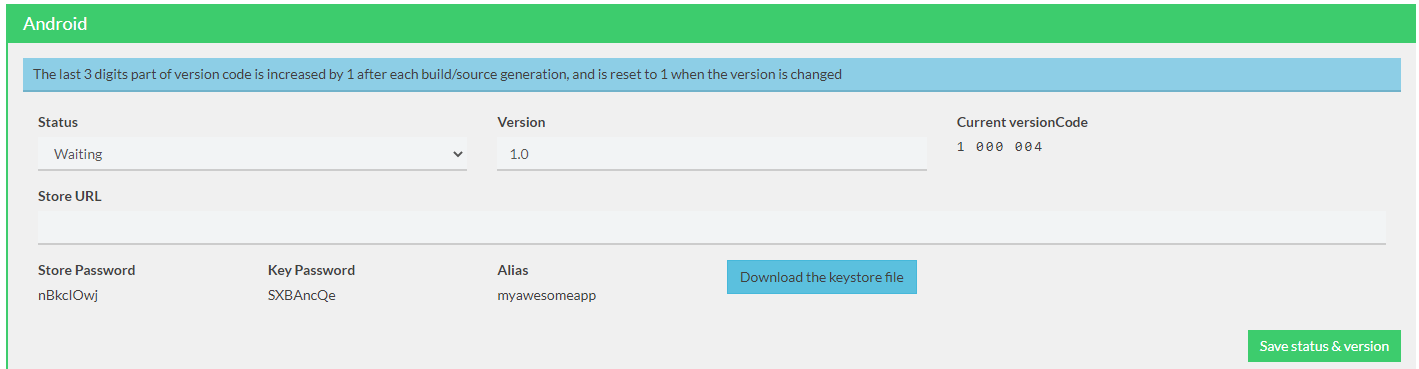
The passwords.txt content will be:
key_pass:SXBAncQe
store_pass:nBkcIOwj
alias:myawesomeapp
note: for .pfx file import you do not need to change the alias as it will be retrieved from the pfx file, so keep it as it is.
Once your .zip file is created, you just have to add it and click on “Upload keystore“.

