From the 3.1 version of Siberian CMS, there are two possibilities:
- From your backoffice as an admin
- From the editor as an editor user
1. Create a user to manage the app from your Backoffice
Connect to your backoffice and go in Manage > Users.
Click on + on the right to create a new user, and you’re done. This user will be able to manage the app after logging into your editor with his email and password, and he will also be allowed to display the app in the previewer app.
On the commercial editions, there are more possibilities such as giving rights to one or more apps for the same user, allowing him to get the source code of the app or not, etc.
2. Create a user to manage the app from the app Editor
Connect to your editor as the app manager.
Click on “Access Management” from the top menu:
– Create the user
– This user will be able to manage the app after logging into your editor with his email and password, and he will also be allowed to display the app in the previewer app.


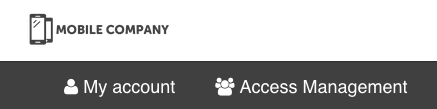
Leave A Comment?